I had the same problem, so I share my solution which I think works quite well:
Write-ColorOutput "Hello" Green Black -NoNewLine
Write-ColorOutput " World" Red
This is the Cmdlet to use it
function Write-ColorOutput
{
[CmdletBinding()]
Param(
[Parameter(Mandatory=$False,Position=1,ValueFromPipeline=$True,ValueFromPipelinebyPropertyName=$True)][Object] $Object,
[Parameter(Mandatory=$False,Position=2,ValueFromPipeline=$True,ValueFromPipelinebyPropertyName=$True)][ConsoleColor] $ForegroundColor,
[Parameter(Mandatory=$False,Position=3,ValueFromPipeline=$True,ValueFromPipelinebyPropertyName=$True)][ConsoleColor] $BackgroundColor,
[Switch]$NoNewline
)
# Save previous colors
$previousForegroundColor = $host.UI.RawUI.ForegroundColor
$previousBackgroundColor = $host.UI.RawUI.BackgroundColor
# Set BackgroundColor if available
if($BackgroundColor -ne $null)
{
$host.UI.RawUI.BackgroundColor = $BackgroundColor
}
# Set $ForegroundColor if available
if($ForegroundColor -ne $null)
{
$host.UI.RawUI.ForegroundColor = $ForegroundColor
}
# Always write (if we want just a NewLine)
if($Object -eq $null)
{
$Object = ""
}
if($NoNewline)
{
[Console]::Write($Object)
}
else
{
Write-Output $Object
}
# Restore previous colors
$host.UI.RawUI.ForegroundColor = $previousForegroundColor
$host.UI.RawUI.BackgroundColor = $previousBackgroundColor
}