Android emulator Samsung Galaxy S7 Edge
Hello, i have used this fantastic website many times over the years to find answers others have already provided. This problem i have not been able to find an answer to anywhere. As the title describes, every time i create a new Android Virtual Device using Android Emulator 2.0 within Android Studio 2.3.3 it displays the screen in the top left corner of the window. I have no idea why this is happening, i have tried uninstalling and re-installing HAXM. I have tried creating multiple different devices with different specifications and i always get the same problem. Does anyone know how i can get the screen into the correct position and the correct size? I'm operating on Windows 10 Cheers, James