I have an angular 1.5 application where i make use of a moment datepicker library from here : angular moment date picker Everything has worked well until recently when we realized that the date pickers rendered dates wrongly across different user pc's .It appears this may have something to do with how JavaScript handles time zones: In the image below October 1, 2017 is actually a Sunday but the date picker renders it as a Monday albeit I get the correct values rendered on my own pc running a more current version of google chrome perhaps this is also a browser issue ?
IE does show dates as I would expect. see the html snippet for the input below:
<input class="form-control input-sm"
ng-model="vm.form.StartDateTime"
format="DD-MMM-YYYY, HH:mm:ss"
ng-model-options="{ updateOn: 'blur' }"
start-view="month"
moment-picker="vm.form.StartDateTime" />
JS: moment(self.form.StartDateTime)
The primary question is how can I ensure date-times are represented correctly across different time zones on the date picker ?