I have this div where I add an orange 'ribbon' with the text: UPDATED to the top right corner like so:
<div class='portfolio-item' >
<div class='ribbon-updated'>
<p>updated</p>
</div>
</div>
basically .portfolio-item has the css (along with some other css not relevant here):
position: relative
overflow: hidden
And the css for .ribbon-updated
.ribbon-updated
position: absolute
background-color: $orange-medium
transform: rotate(45deg)
padding: 5px 10px
top: 15px
right: -35px
left: auto
width: 130px
p
color: $white
margin-bottom: 0
text-transform: uppercase
letter-spacing: 1px
font-weight: 600
text-align: center
But is there a way to do this by not adding a whole new div.ribbon-updated? Could I just add a css class like 'ribbon' to div.portfolio-item to give it a ribbon?