I'm currently trying to create a speechbubble which should be drawn on a canvas element using javascript.
My problem: ctx.fillStyle = "red"; is only changing the ctx.fillText color. But not the background color of the whole path. How could I add a background color to the whole speechbubble?
Jsfiddle: https://jsfiddle.net/dr7q5yay/8/
My current code looks like the following:
var canvas = document.getElementById('canvas');
var ctx = canvas.getContext("2d");
ctx.font = "15px Helvetica";
var text = 'hello test test';
function drawBubble(ctx, x, y, w, h, radius, text)
{
var r = x + w;
var b = y + h;
ctx.beginPath();
ctx.fillStyle = "red";
ctx.fill();
ctx.strokeStyle = "black";
ctx.lineWidth = "2";
ctx.moveTo(x + radius, y);
ctx.lineTo(r - radius, y);
ctx.quadraticCurveTo(r, y, r, y + radius);
ctx.lineTo(r, y + h-radius);
ctx.quadraticCurveTo(r, b, r - radius, b);
ctx.lineTo(x + radius, b);
ctx.quadraticCurveTo(x, b, x, b - radius);
ctx.lineTo(x, y + radius);
ctx.quadraticCurveTo(x, y, x + radius, y);
ctx.stroke();
ctx.fillText(text, x + 20, y + 30);
}
drawBubble(ctx, 10, 60, ctx.measureText(text).width + 40, 50, 20, text);