I've got a large collection of files I want to keep in git. Each of these files has a header that can be automatically updated containing time-stamps and other details about when the file was last exported (they're code files exported from a specific tool)
Since the changes to the header aren't particularly meaningful on their own, I'd like to use a git pre-commit hook to exclude files where there's no change in the actual body of the code. What's the recommended way for me to perform a comparison and discard files where only the first n lines have changes.