I have a page which has a bootstrap DateTime picker like this:
I can click the calendar icon to show the popup. Also, the popup becomes display: block; from display: none;
But when I click 今日 button,I got an error:
selenium.common.exceptions.ElementNotVisibleException: Message: element not visible
But as you see the element is actually visible now.
My element selector is right, because I can log the element use:
eml = browser.find_element_by_class_name('today')
print eml.get_attribute('innerHTML')
It shows 今日
How can I click this element?