can somebody help me how to create regex from this? I need only text after a_n: " so I need only this text. e.g. jgoijODIJGojsklfj4dgdg_797gsdg-df_gsdfh-dhfGSDhfdsg-dfg
{
"a_n": "jgoijODIJGojsklfj4dgdg_797gsdg-df_gsdfh-dhfGSDhfdsg-dfg",
"type": "something",
"uuser": "userid",
"expire": "6018"
}