I intend to connect 2 or more USB audio adapter (each with mic & line) to my raspberry pi 3. Therefore I need to enumerate the audio devices for audio render and audio capture respectively and display them on a listbox similar to audioinsample .
I do not understand how to come about it.
I tried playing with the codes below, exception handler occurred.
Please advise.
Thanks.
captureDeviceList = new ObservableCollection<DeviceInformation>();
audioCaptureList.ItemsSource = captureDeviceList;
renderDeviceList = new ObservableCollection<DeviceInformation>();
audioRenderList.ItemsSource = renderDeviceList;
private async void enumerateAudioDevice()
{
var renderDevices = await DeviceInformation.FindAllAsync(DeviceClass.AudioRender);
if (renderDevices.Count > 0)
{
for (var i = 0; i < renderDevices.Count; i++)
{
renderDeviceList.Add(renderDevices[i]);
}
audioRenderList.SelectedItem = renderDevices[0];
}
var captureDevices = await DeviceInformation.FindAllAsync(DeviceClass.AudioCapture);
if (captureDevices.Count > 0)
{
for (var i = 0; i < captureDevices.Count; i++)
{
captureDeviceList.Add(captureDevices[i]);
}
audioCaptureList.SelectedItem = captureDevices[0];
}
}
<PivotItem Header="Info">
<Grid>
<ListBox x:Name="audioRenderList" HorizontalAlignment="Left" Height="100" VerticalAlignment="Top" Width="288" Margin="0,25,0,0" FontSize="10"/>
<ListBox x:Name="audioCaptureList" HorizontalAlignment="Left" Height="100" VerticalAlignment="Top" Width="288" Margin="318,25,0,0" FontSize="10"/>
<TextBlock x:Name="renderDeviceCount" HorizontalAlignment="Left" Margin="248,0,0,0" TextWrapping="Wrap" Text="" VerticalAlignment="Top" Width="40"/>
<TextBlock x:Name="captureDeviceCount" HorizontalAlignment="Left" Margin="566,0,0,0" TextWrapping="Wrap" Text="" VerticalAlignment="Top" Width="40" RenderTransformOrigin="0.425,-0.5"/>
<TextBlock HorizontalAlignment="Left" Margin="318,0,0,0" TextWrapping="Wrap" Text="Capture Devices" VerticalAlignment="Top"/>
<TextBlock HorizontalAlignment="Left" TextWrapping="Wrap" Text="Render Devices" VerticalAlignment="Top"/>
<ListBox x:Name="usbList" HorizontalAlignment="Left" Height="100" Margin="0,158,0,0" VerticalAlignment="Top" Width="288"/>
<TextBlock HorizontalAlignment="Left" TextWrapping="Wrap" Text="USB Devices" VerticalAlignment="Top" Margin="0,133,0,0"/>
<TextBlock x:Name="usbDeviceCount" HorizontalAlignment="Left" TextWrapping="Wrap" Text="" VerticalAlignment="Top" Margin="248,133,0,0" Width="40"/>
</Grid>
</PivotItem>
Updated:
I have modified my XAML code .. it works.. but seems like I can't get the stack panel margin arranged correctly.

I have my code below. Any advise? Thanks.
<PivotItem Header="Info">
<Grid>
<ListBox x:Name="audioRenderList" Margin="10,28,358,144" Width="250" Height="90">
<ListBox.ItemTemplate>
<DataTemplate x:DataType="device:DeviceInformation">
<StackPanel Orientation="Horizontal">
<TextBlock Text="{x:Bind Path=Name, Mode=OneWay}" Margin="0,0,0,0" FontSize="18"/>
</StackPanel>
</DataTemplate>
</ListBox.ItemTemplate>
</ListBox>
<ListBox x:Name="audioCaptureList" Margin="344,28,10,144" Width="250" Height="90">
<ListBox.ItemTemplate>
<DataTemplate x:DataType="device:DeviceInformation">
<StackPanel Orientation="Horizontal">
<TextBlock Text="{x:Bind Path=Name, Mode=OneWay}" Margin="0,0,0,0" FontSize="18"/>
</StackPanel>
</DataTemplate>
</ListBox.ItemTemplate>
</ListBox>
<TextBlock x:Name="renderDeviceCount" HorizontalAlignment="Left" Margin="220,4,0,0" TextWrapping="Wrap" Text="" VerticalAlignment="Top" Width="40"/>
<TextBlock x:Name="captureDeviceCount" HorizontalAlignment="Left" Margin="560,4,0,0" TextWrapping="Wrap" Text="" VerticalAlignment="Top" Width="40" RenderTransformOrigin="0.425,-0.5"/>
<TextBlock HorizontalAlignment="Left" Margin="350,4,0,0" TextWrapping="Wrap" Text="Capture Devices" VerticalAlignment="Top"/>
<TextBlock HorizontalAlignment="Left" TextWrapping="Wrap" Text="Render Devices" VerticalAlignment="Top" Margin="10,4,0,0"/>
<ListBox x:Name="usbList" Margin="10,156,358,16" Width="250" Height="90">
<ListBox.ItemTemplate>
<DataTemplate x:DataType="device:DeviceInformation">
<StackPanel Orientation="Horizontal">
<TextBlock Text="{x:Bind Path=Name, Mode=OneWay}" Margin="0,0,0,0" FontSize="18" />
</StackPanel>
</DataTemplate>
</ListBox.ItemTemplate>
</ListBox>
<TextBlock HorizontalAlignment="Left" TextWrapping="Wrap" Text="USB Storage" VerticalAlignment="Top" Margin="10,131,0,0"/>
<TextBlock x:Name="usbDeviceCount" HorizontalAlignment="Left" TextWrapping="Wrap" Text="" VerticalAlignment="Top" Margin="220,131,0,0" Width="40" RenderTransformOrigin="0.575,-0.75"/>
</Grid>
</PivotItem>
</Pivot>
Updated 09-10-2017