I'm testing iPhone X behavior using the Xcode simulator. For some odd reason, if I'm hiding the Status Bar the Navigation Bar pushed upwards causing the title to completely disappear and cutting the left and right buttons. This is happening only on the iPhone X.
Illustration:
How can I hide the status bar and keep the Navigation Bar at a visible position?
UPDATE:
Sample project for your convince:
https://drive.google.com/file/d/0B5qJARV-Oc9ra1hvZkpXZm9lRUE/view?usp=sharing