I have a dataset that looks like this:
a b c d e f g h i j k l
A 20.5 3.7 2.3 2.2 3.7 2.2 2.4 3.9 2.2 6.4 3.5 3.9
B 14.2 5.5 13.5 14.4 0.8 1.5 12.0 0.5 0.4 1.3 0.2 0.4
C 27.2 0.9 10.2 7.8 6.9 2.6 2.0 15.3 1.0 0.8 2.7 0.6
D 10.8 2.2 1.9 11.6 1.8 6.7 2.6 2.8 0.6 3.5 7.0 4.1
E 19.9 4.8 4.3 2.3 1.1 1.0 0.8 4.9 0.3 1.3 0.9 0.5
F 13.8 12.7 5.0 1.7 2.0 7.9 4.1 1.4 0.5 4.3 0.1 0.5
G 13.3 41.1 4.6 4.7 17.3 4.8 3.4 10.1 35.9 35.1 3.2 3.1
H 24.0 3.8 2.4 1.2 9.0 5.6 3.8 1.3 8.3 1.4 1.4 1.3
(8 row x 12 columns)
How do I plot them using pandas or R in a 8x12 format that would look like a '96-well format' bar chart?
Something like this but better than this excel chart:
thanks very much!