Currently using kdbg and am finding that although I can debug the code and see the registers changing as expected, I cannot see the current line being highlighted in the source code window:
From examples on the web I'd expect to see a highlighted line in the source window.
I'm on Ubuntu 16.04 and using kdbg 2.5.4. Makefile contents is:
helloworld: helloworld.o
ld -m elf_i386 -o helloworld helloworld.o
helloworld.o: helloworld.asm
nasm -f elf32 -g -F stabs helloworld.asm -o helloworld.o
Update 1
It may or may not be related, but just for completeness, in the Xterm window 'KDbg: Program Output' window I can see the following:
warning: GDB: Failed to set controlling terminal: Operation not permitted
Update 2
I updated the linker command as suggested in comments, but still get the same issue:
helloworld: helloworld.o
ld -g -m elf_i386 -o helloworld helloworld.o