I couldn't find much information on Google regarding this topic. Below, I have provided three results from the same Selenium tests. Why am I getting different results when running the tests from different places?
INFO:
So our architecture: Bitbucket, Bamboo Stage 1 (Build, Deploy to QA), Bamboo Stage 2 (start Amazon EC2 instance "Test", run tests from Test against recently deployed QA)
- Using Chrome Webdriver.
- For all three of the variations I am using the same QA URL that our application is deployed on.
- I am running all tests Parallelizable per fixture
- The EC2 instance is running Windows Server 2012 R2 with the Chrome browser installed
- I have made sure that the test solution has been properly deployed to the EC2 "test" instance. It is indeed the exact same solution and builds correctly.
First, Local:
Second, from EC2 Via SSM Script that invokes the tests: Note that the PowerShell script calls the nunit3-console.exe just like it would be utilized in my third example using the command line.
Lastly, RDP in on EC2 and run tests from the command line:
This has me perplexed... Any reasons why Selenium is running different on different machines?