I have a radio button group like this in my angular 4.1.3 app:
<form #f="ngForm">
<label class="btn btn-success">
<input type="radio" value="beef" name="food" [(ngModel)]="myFood"> Beef
</label>
<label class="btn btn-success">
<input type="radio" value="lamb" name="food" [(ngModel)]="myFood"> Lamb
</label>
<label class="btn btn-success">
<input type="radio" value="fish" name="food" [(ngModel)]="myFood"> Fish
</label>
</form>
This works well. However, I would like to style the label (including the button) when the corresponding radio button is checked.
I can't see any useful attribute:
(first one is checked)
I tired the obvious:
input[type=radio]:checked {
background: red;
}
That doesn't work... Any ideas how I could select the checked button in CSS?