Is it safe to programmatically reference the public folder through:
Directory = System.Environment.GetEnvironmentVariable("public")+"MyCompanyName" // etc.
or is there a better way?
Again, what if someone deletes the environment variable for public, and is this safe to use for different language OSs?
This follows: How to install to the Public directory in Windows 7 from the VS 2010 deployment Setup Project