I am new to C# and I have connected it with Oracle11g and using Visual Studio 2013 as a tool. I am trying to display a 'name ' that is being returned by a query to a textbox but it is neither displaying an Error Message nor displaying the Output. Pleases help me to resolve this problem. Thanks... here is my code..
private void button1_Click(object sender, EventArgs e)
{
try
{
string oradb = "Data Source=ORCL;User Id=hr; Password=123;";
OracleConnection conn = new OracleConnection(oradb); // C#
conn.Open();
OracleCommand cmd = new OracleCommand();
cmd.Connection = conn;
cmd.CommandText = "select name from std where cgpa=2.82;";
cmd.CommandType = CommandType.Text;
OracleDataReader dr = cmd.ExecuteReader();
dr.Read();
textBox1.Text = dr.GetString(0);
conn.Dispose();
}
catch (Exception ex) { MessageBox.Show("\n"+ex); }
}
after setting textBox1.Text = dr.GetString(0);
it is giving me the attached exception.