I am trying to set my gridview item in center. You can see in below image that first column have low margin then last column. I want make it in center so it can look good.
My XML of GirdView is like below
<?xml version="1.0" encoding="utf-8"?>
<RelativeLayout
android:background="?attr/colorPrimaryDark"
xmlns:android="http://schemas.android.com/apk/res/android"
android:layout_width="match_parent"
android:layout_height="match_parent">
<TextView
android:textColor="?attr/TextColor"
android:layout_width="wrap_content"
android:layout_height="@dimen/toolbar"
android:text="Go to Page:"
android:textStyle="bold"
android:layout_centerHorizontal="true"
android:gravity="center"
android:textSize="@dimen/appName"
android:id="@+id/title"
android:padding="8dp" />
<GridView
android:layout_gravity="center"
android:background="?attr/colorPrimary"
android:id="@+id/grid_dialog"
android:layout_width="match_parent"
android:layout_height="wrap_content"
android:numColumns="5"
android:verticalSpacing="10dp"
android:horizontalSpacing="10dp"
android:gravity="center"
android:layout_below="@+id/title"
android:layout_marginTop="7dp"
android:layout_above="@+id/dialog_dismiss"
/>
<TextView
android:id="@+id/dialog_dismiss"
android:layout_width="wrap_content"
android:layout_height="@dimen/toolbar"
android:text="Dismiss"
android:textStyle="bold"
android:textColor="?attr/TextColor"
android:padding="8dp"
android:textSize="@dimen/appName"
android:gravity="center"
android:layout_marginEnd="@dimen/lblTime"
android:layout_marginRight="@dimen/lblTime"
android:layout_alignParentBottom="true"
android:layout_alignParentEnd="true"
android:layout_alignParentRight="true"/>
</RelativeLayout>
and Item XML is like below
<?xml version="1.0" encoding="utf-8"?>
<RelativeLayout
xmlns:android="http://schemas.android.com/apk/res/android"
android:layout_width="wrap_content"
style="@style/SelectableItemBackground"
android:layout_height="wrap_content">
<TextView
android:textStyle="bold"
android:textAppearance="@style/TextAppearance.AppCompat.Title.Inverse"
android:textColor="?attr/TextColor"
android:textSize="@dimen/appName"
android:gravity="center"
android:id="@+id/textview_dialogue"
android:layout_width="@dimen/nav_but_size"
android:layout_height="@dimen/nav_but_size"
android:visibility="visible" />
</RelativeLayout>
Let me know if someone can help me for come out from issue. Thanks
