I am trying to find file size, file header size width, and height of a bmp file. I have studied the format of bmp file and the arrangement of bytes in file. When I try this code it shows wrong width and height for different files. I have tried this for three images so far. This one image results the right measurement.

This one did not:
I don't understand where I went wrong, but the bit depth showed the right value for all three images.
Here is my code:
#include<iostream>
#include<fstream>
#include<math.h>
using namespace std;
int main() {
ifstream inputfile("bmp.bmp",ios::binary);
char c; int imageheader[1024];
double filesize=0; int width=0; int height=0;int bitCount = 0;
for(int i=0; i<1024; i++) {
inputfile.get(c); imageheader[i]=int(c);
}
filesize=filesize+(imageheader[2])*pow(2,0)+(imageheader[3])*pow(2,8)+(imageheader[4])*pow(2,16)+(imageheader[5])*pow(2,24);
cout<<endl<<endl<<"File Size: "<<(filesize/1024)<<" Kilo Bytes"<<endl;
width=width+(imageheader[18])*pow(2,0)+(imageheader[19])*pow(2,8)+(imageheader[20])*pow(2,16)+(imageheader[21])*pow(2,24);
cout<<endl<<"Width: "<<endl<<(width)<<endl;
height=height+(imageheader[22])*pow(2,0)+(imageheader[23])*pow(2,8)+(imageheader[24])*pow(2,16)+(imageheader[25])*pow(2,24);
cout<<endl<<"Height: "<<endl<<(height)<<endl;
bitCount=bitCount+(imageheader[28])*pow(2,0)+(imageheader[29])*pow(2,8);
cout<<endl<<"Bit Depth: "<<endl<<(bitCount)<<endl;
}