I am working on making a navigation drawer in a project of mine and cant seem to figure out how to change the color the item bar changes to when pressed or clicked on. It keeps changed to orange when I want to to be either transparent(non existent), tinted, or a different color and for the text to show through. I have tried changing the background, it ignores backgrounds for when state is checked and almost acts as a layer ontop of everything.
How it looks unclicked
How it looks clicked or held down
This is my navigation_menu with the items
<?xml version="1.0" encoding="utf-8"?>
<menu xmlns:android="http://schemas.android.com/apk/res/android">
<group android:checkableBehavior="single">
<item android:id="@+id/news"
android:title="News"
android:icon="@mipmap/ic_content_paste_black_24dp"
android:checkable="false"/>
<item android:id="@+id/account"
android:icon="@mipmap/ic_picture_in_picture_black_24dp"
android:title="Account"
android:checkable="false"/>
</group>
<group android:checkableBehavior="single">
<item android:id="@+id/help"
android:icon="@mipmap/ic_help_outline_black_24dp"
android:title="Help"
android:checkable="false"/>
</group>
And this is my navigation View
<android.support.design.widget.NavigationView
android:id="@+id/nav_menu"
android:layout_width="wrap_content"
android:layout_height="match_parent"
android:background="#2a2a2a"
app:menu="@menu/navigation_menu"
android:layout_gravity="start"
app:headerLayout="@layout/navigation_header"
app:itemTextColor="#ffffff"
android:theme="@style/ThemeOverlay.AppCompat.Dark">
</android.support.design.widget.NavigationView>
Any help or a point in the right direction would be much appreciated!