Update .Net 6
If you stumbled across this question, but are looking to disable SSL in .Net 6, follow these instructions:
- Disable SSL redirection by removing
app.UseHttpsRedirection();
- (optional) define a default port to listen to with
app.Run("http://localhost:5000"); If omitted, a random port will be assigned.
Original answer for .Net Core 2.0:
I've just created a default MVC app using net core 2.0.
To disable SSL, you need to do 2 steps. You can do this either by using the Visual Studio GUI, or by editing the launchsettings.json (further down)
- go to your project properties
- In the Debug category uncheck the SSL option
- Copy the App Url over to the Start browser input

Et voila:
If you are not a fan of using the interface, you can alternatively edit the launchsettings.json file, by setting sslPort: 0 and "launchUrl": "http://localhost:13121/" (or where ever you want to launch the application)
{
"iisSettings": {
"windowsAuthentication": false,
"anonymousAuthentication": true,
"iisExpress": {
"applicationUrl": "http://localhost:13121/",
"sslPort": 0
}
},
"profiles": {
"IIS Express": {
"commandName": "IISExpress",
"launchBrowser": true,
"launchUrl": "http://localhost:13121/",
"environmentVariables": {
"ASPNETCORE_ENVIRONMENT": "Development"
}
},
"WebApplication1": {
"commandName": "Project",
"launchBrowser": true,
"environmentVariables": {
"ASPNETCORE_ENVIRONMENT": "Development"
},
"applicationUrl": "http://localhost:13122/"
}
}
}