I have a WebAPI with ef6 code first setup and working. In app start we have dbmigrator.Update() which applies any pending migrations to database.
After changing the connection string to remove username and password and provide access token instead, dbmigrator.Update() fails with an error:
Login failed for user ''
How to ensure that dbmigrator works with Azure SQL access token instead of username/password in connection string?
Edit 1:
The change done to dbcontext constructor is to change it from
DbContext() : base("nameofConnString"){}
to
DbContext() : base(GetSQLConn(), true)
{
Database.SetInitializer<DbContext>(null);
}
With GetSQLConn(), I am retrieving a connection without uname/pwd and attaching accesstoken to it and returning the connection!
Edit 2:
private static SqlConnection GetSQLConn()
{
var accessToken = TokenFactory.AcquireToken();
var connString = ConfigurationManager.ConnectionStrings["SQLConnectionString"].ConnectionString;
var conn = new SqlConnection(connString)
{
AccessToken = accessToken,
};
return conn;
}