The problem is happening on Chrome/Android and possibly Chrome on other mobile devices. I have only been able to test it on a Nexus 5x so far. I am using Handlebars.js to dynamically display quotes inside paragraph tags. Whenever the displayed quote is less than three lines, the font-size shrinks. I am having a difficult time debugging this font sizing issue because it only seems to be happening on Chrome for Mobile. The issue does not replicate in Chrome dev tools responsive mode. The font resizing does not happen in IOS Safari or Firefox Mobile.
If you have Chrome on a mobile device would you please have a run through of the game and see if you notice the issue? LINK HERE
Here are two pictures side-by-side that illustrate the problem. Font in left picture is bigger than font in right picture:
Here is the code for that section of the site (link to repository):
#game-screen {
margin-top: 2%;
@media (max-width: 550px) {
margin-top: 4%;
}
#game-quotes {
width: 90%;
margin: 0 auto;
@media (max-width: 550px) {
width: 95%;
}
p {
font-size: 3.6rem;
@media (max-width: 750px) {
font-size: 2.4rem;
}
@media (max-width: 550px) {
font-size: 1.4rem;
}
}
}
}<div id="game-screen">
<div id="game-pictures">
</div>
<div id="game-quotes">
<h6 class="center">Quote {{counter}}/10</h6>
<p>"{{content}}"</p>
</div>
</div>Does anyone have an idea of what might be causing this font-resizing?
Thanks in advance if you can offer any help.
Edit: Thanks to all of you who helped me!