Considering that iPhone X Notch has smooth curves (no rectangle around notch), How to find if a pixel (x,y) on captured screenshot is part of draw buffer covered by the notch (vs actual display buffer) on iPhone X?
I am trying to log start X and end Y (pixel) position for actual pixels drawn for each of the horizontal scan lines when iPhone X is in landscape mode.
Is there a way to use inbuilt api to get this information? [[UIScreen mainScreen] nativeBounds] won't suffice in this case.
Hardcoding values or proving an image mask to detect it is possible. I am wondering if there is a more robust way to find width in pixel for scan line A/B/C in attached pic.
// For a given scan-line for a given Y = any-value between 0 & window.screen.height (Landscape orientation)
+ (CGPoint)printScanlineForY:(NSUInteger )y {
// what goes here?
...
// Case 1: expected for non-notch scan-line, return CGPointMake(0, screen-width)
// Case 2: expected for notch affected scan-line, return (non-0, screen-width)
// non-0 as determined by notch draw curve.
}
// Returning nativeBounds CGRect would return larger bounding box for entire screen.
// Output on iPhone X simulator: Native Screen Bounds: {{0, 0}, {1125, 2436}}
+ (CGRect)printScreenBounds {
CGRect bounds = [[UIScreen mainScreen] nativeBounds];
NSLog(@"Native Screen Bounds: %@", NSStringFromCGRect(bounds));
return bounds;
}
Related question with helpful details: Detect if the device is iPhone X