The main reason I'm posting here is that I'm currently stuck without a computer that can run an emulator, I've been having to send the APK to my phone to test it. Even if my phone's connected to my computer, or I have a third party emulator running, it wont work. Due to this...I have no error logs.
The app is a simple password manager, and all the other functions thus far work. I was trying to add an export function, I can't get either to actually write anything. I've checked other questions and various sources online, but I cannot seem to figure out what could be causing it. When the method is called, it simply doesn't do anything as far as I can tell. I apologize if I'm missing something, or if there was indeed another question with the same issue. I couldn't find anything missing.
Here is the method I'm using;
EDIT: The code has been updated to reflect a better method of requesting runtime permissions, which was suggested here. This ultimately is what fixed the application.
//Method017: Exports the account info to a .txt file.
public void exportData() throws IOException {
//Opens dialog to request permission.
ActivityCompat.requestPermissions(Main.this, new String[]{Manifest.permission.WRITE_EXTERNAL_STORAGE}, 1);
}
//Method to handle result of permission request.
@Override
public void onRequestPermissionsResult(int requestCode, String permissions[], int[] grantResults) {
switch (requestCode) {
case 1: {
// If request is cancelled, the result arrays are empty.
if (grantResults.length > 0 && grantResults[0] == PackageManager.PERMISSION_GRANTED) {
//Attempt to write a file to the Download folder.
String content = "hello world";
File file;
FileOutputStream outputStream;
try {
file = new File(Environment.getExternalStoragePublicDirectory(Environment.DIRECTORY_DOWNLOADS), "MyCache");
outputStream = new FileOutputStream(file);
outputStream.write(content.getBytes());
outputStream.close();
//According to an online source, this is necessary to make the file viewable on the device.
Intent intent = new Intent(Intent.ACTION_MEDIA_SCANNER_SCAN_FILE);
intent.setData(Uri.fromFile(file));
sendBroadcast(intent);
} catch (IOException e) {
e.printStackTrace();
}
} else {
// permission denied, boo! Disable the
// functionality that depends on this permission.
Toast.makeText(Main.this, "Permission denied to read your External storage", Toast.LENGTH_SHORT).show();
}
return;
}
// other 'case' lines to check for other
// permissions this app might request
}
}
And my manifest:
<?xml version="1.0" encoding="utf-8"?>
<manifest xmlns:android="http://schemas.android.com/apk/res/android"
package="com.example.brand.psync">
<application
android:allowBackup="true"
android:icon="@drawable/psynclogo"
android:label="@string/app_name"
android:supportsRtl="true"
android:theme="@style/AppTheme"
android:screenOrientation="portrait">
<activity android:name=".Main">
<intent-filter>
<action
android:name="android.intent.action.MAIN"
android:screenOrientation="portrait" />
<uses-permission android:name="android.permission.WRITE_EXTERNAL_STORAGE" />
<category
android:name="android.intent.category.LAUNCHER"
android:screenOrientation="portrait" />
</intent-filter>
</activity>
</application>
<uses-permission android:name="android.permission.WRITE_EXTERNAL_STORAGE" />
</manifest>
Sorry about the lack of error log...but if I had that, I likely wouldn't need to post here.