I've just hosted a simple website using Google Map API:
Basically it analyzes tweet information:
- The map on the left shows the places that we're interested in
- The pie chart in the middle shows the number of positive,negative and neutral tweets of the corresponding places (the calculation of sentiment is done using the VADER library, to be honest I just plugged the sentences in without knowing anything about the library like a code monkey :(, since this is just practice)
- The world map on the right shows where the tweets about the selected location come from.
- The table below shows the tweets and the sentiment score
The problem is with the world map. Suppose I want to select a region where there are many tweets, when I select it I also need to highlight that region, but as you can see there are so many places with tweets, if I use markers there would be too many markers. So how do I make it so that when I click on a region with tweets (say, Washington DC), the selected region gets highlighted that distinguishes it from the rest?