Can someone please explain to me or show me how to create a 3D wireframe polygon house using 2D line plotting commands in Python? I know I need a set of vertices and connect them to be 2D lines and then plot them. I'm just not completely sure how to do it.
Asked
Active
Viewed 1,600 times
0
-
Welcome to stackoverflow. You probably would like to read [ask] as you were quite lucky that someone took the time to answer your question, which is otherwise not according to the guidelines. Next time asking, it would be good to include a clear problem description from which it becomes clear what you have tried and at which point you encounter the problem. – ImportanceOfBeingErnest Oct 02 '17 at 08:53
1 Answers
1
Based on the excellent answer for various 3D shapes, you could do something like,
from mpl_toolkits.mplot3d import Axes3D
import matplotlib.pyplot as plt
import numpy as np
from itertools import product, combinations
fig = plt.figure()
ax = fig.gca(projection='3d')
ax.set_aspect("equal")
# draw cube
r = [-1, 1]
points = list(product(r, r, r))
#Add roof
points.append([0., 1.5, -1.])
points.append([0., 1.5, 1.])
#Convert to array
points = np.array(points)
#Plot
ax.scatter(points[:,0], points[:,1], points[:,2])
for s, e in combinations(points, 2):
#All diagonals will be greater than 2
if np.sum(np.abs(s-e)) <= 2:
ax.plot3D(*zip(s, e), color="k")
plt.show()
which then looks like this,
Ed Smith
- 12,716
- 2
- 43
- 55
-
Nice, but why is the roof on the sidewall? Or is this the result of lightweight construction after a hurricane? ;-) – ImportanceOfBeingErnest Oct 02 '17 at 08:48