I have compile error on Xcode 9, and error is Upload: Unable to upload symbol file (reason unknown).
Project compiles successfully on some computer, but not on my side and few of my friend side.
I already have tried to clean project and build folder, deleted derived data and restart computer.
All doesn't works for me.
Here is the screenshot of the error
Thanks