No splits.. :) The correct/foolproof way is to let the native browser BUILT-IN functions do the heavy lifting using urlParams, the heavy lifting is done for you.
//summary answer - this one line will correctly replace in all current browsers
window.history.replaceState({}, '', `${location.pathname}?${params}`);
// 1 Get your URL
let url = new URL('https://tykt.org?unicorn=1&printer=2&scanner=3');
console.log("URL: "+ url.toString());
// 2 get your params
let params = new URLSearchParams(url.search);
console.log("querys: " + params.toString());
// 3 Delete the printer param, Query string is now gone
params.delete('printer');
console.log("Printer Removed: " + params.toString());
// BELOW = Add it back to the URL, DONE!
___________
NOW Putting it all together in your live browser
// Above is a breakdown of how to get your params
// 4 then you simply replace those in your current browser!!
window.history.replaceState({}, '', `${location.pathname}?${params}`);
Sample working Javascript Fiddle here