I want reverse the x axis two times. Now I have simply reverse the range of x axis and my result is 3, 2, 1, 0 instead of 0, 1, 2, 3.
My code:
temp2 = table(mFT$Vorschlaege, mFT$Bewertung)
barplot(temp2 , main="10 Vorschläge pro Methode", xlab="Bewertung", beside=TRUE, ylim = c(0,40), xlim= c(43,3), col = colours10)
legend("top", legend = rownames(temp2), fill = colours10)
Now I want reverse the bars into 3, 2, 1 and 0. The "Vorschlag 1" should be in the first place and "Vorschlag10" in last.
How can I do this?