Not a duplicate of: "How to open URL in Microsoft Edge from the command line?": This question is not a duplicate of the question linked above. The question linked above is about having Edge display a specified URL when launched from the command line. This question is about how a program external to the browser is launched by clicking on a link from within a web browsers such as Chrome and Firefox. I would appreciate it if someone would reopen this.
I was wondering how Microsoft is able to open up their applications such as Store and Edge from my browser.
For example when I'm using Google Chrome,
On their site at the top there is a message saying (it only seems to appear if you use Windows) "Try Microsoft Edge".

If you press
Get startedthere is a confirmation screen that launches Edge. This is from Chrome but it seems to work in Firefox as well.
This can also be seen on the Microsoft Web Store, which opens the Store on Windows 10 (once again this only works if you're on Windows)

As far as I know application cannot be launched from a webpage so how do they do it?