I am trying to download a file by clicking on a button it doesn't download the file. Although, if I go to the url on my browser then the docx is downloaded.
Fetch request:
const response = await fetch(`/template/${id}/docx`, {
method: 'GET',
credentials: 'include',
});
const blob = await response.blob();
const file = new File([blob], id, {type: blob.type, lastModified: Date.now()});
Response: