i have an canvas with width 400 and height 100 i just draw on it some thing
and now i want to draw a Drawable
i draw it like this
@Override
protected void onDraw(Canvas canvas) {
iconDrawable.draw(canvas);
// ... draw other thing
}
now the result its would be
what i want its only make the Drawable Rounded i seen some class like RoundedImageView and other but i didn't find good idea for convert my Drawable to circle and draw it in canvas not on all canvas small part on it
final result must be like
please read question carefully before make it duplicate i want rounded drawable on part of canvas not on all canvas as i mentioned i read some class code like RoundedImageView ...