When an Excel sheet contains cells with subtle color gradations (e.g., 20%, 40% accents of the same color), color-based counts that only use the Interior Color Index do not give accurate results--not in my work, at least. So I had the bright idea of basing the comparison and subsequent counts on RGB color.
I modified a function I found on the web with one of the functions given here (called the helper function below) so that the comparison and count would depend on finer-grained RGB values (output as text).
Function CountRGB(CellColor As Range, SumRange As Range)
'
' SumByColor Function
' VBA and Macros for Microsoft Excel by Bill Jelen "Mr.Excel"
' Page 84
'
' Modified 02/04/2007 by Stanley D. Grom, Jr.
Dim oneCell As Range
Dim myCell As Range
Dim iCol As Integer
Dim myTotal As Integer
Dim N As Double
Dim a As Variant
Dim b As Variant
iCol = CellColor.Interior.ColorIndex
a = Str(iCol Mod 256) & ", " & Str(Int(iCol / 256) Mod 256) & ", " & Str(Int(iCol / 256 / 256) Mod 256)
For Each myCell In SumRange
N = myCell.Interior.ColorIndex
b = Str(N Mod 256) & ", " & Str(Int(N / 256) Mod 256) & ", " & Str(Int(N / 256 / 256) Mod 256)
If b = a Then
myTotal = myTotal + 1
End If
Next myCell
CountRGB = myTotal
End Function
The helper function is outputting distinct text values for these shades, and a comparison of these text outputs in the spreadsheet yields the correct result (but apparently not in the VBA code):
I tried to improve the code by using the EXACT Worksheet function in the code, but in my version of Excel (Excel for Mac, version 14.4.2), this function is not available in VBA.
Some of the discussions I read in stackoverflow suggest utilizing the criteria used for color coding in conditional statements to do the counts (e.g., here)--this is not a workaround I am interested in.
Is there some way of modifying this code to make it work?
Thanks for your consideration.