So I'm setting up a manifest file for my web app, and need a valid icon for it to work. Following the MDN structure, I have provided multiple icons for my application. Here is my manifest so far:
{
"name": "Tradesolution EPD",
"short_name": "EPD portal",
"theme_color": "#007AB5",
"display": "standalone",
"start_url": "http://localhost:1384/#/",
"icons": [
{
"src": "content/images/favicon.ico",
"sizes": "144x144"
},
{
"src": "content/images/favicon.ico",
"sizes": "16x16"
},
{
"src": "content/images/ts-logo.svg",
"sizes": "72x72"
},
{
"src": "content/images/ts-logo.svg",
"sizes": "512x512"
}
],
"background_color": "#007AB5",
"orientation": "portrait"
}
I get the following error in the console trying to add the manifest:
Site cannot be installed:
icon downloaded from the manifest was empty or corrupted
Here is my manifest overview from the devtools.
My manifest.json file is also valid according to the W3C standard manifest validator
UPDATE: So i updated my manifest with a new image with the following parameters:
{
"src": "content/images/pakningssammensetninger/new-B_diagram.png",
"sizes": "192x192",
"type": "image/png"
}
I get the same error message in the console:
Site cannot be installed: icon downloaded from the manifest was empty or corrupted