I am trying to create a new SSIS project in Visual Studio 2017 on Windows 10. Unfortunately, it is returning the following;
===================================
Could not load file or assembly 'Microsoft.DataTransformationServices.Controls, Version=14.0.0.0, Culture=neutral, PublicKeyToken=89845dcd8080cc91' or one of its dependencies. The system cannot find the file specified. (Microsoft Visual Studio)
------------------------------ Program Location:
at Microsoft.DataTransformationServices.Project.DataTransformationsProjectLoader.DeserializeManifestInProjectMode(XmlNode manifestNode) at Microsoft.DataTransformationServices.Project.DataTransformationsProjectLoader.ConstructProjectHierarchyFrom(ProjectSerialization projectSerialization) at Microsoft.DataTransformationServices.Project.DataTransformationsProjectLoader.Deserialize(TextReader reader) at Microsoft.DataWarehouse.VsIntegration.Shell.Project.Serialization.BaseProjectLoader.Load(IFileProjectHierarchy projectHierarchy) at Microsoft.DataWarehouse.VsIntegration.Shell.Project.FileProjectHierarchy.Load(String pszFilename, UInt32 grfMode, Int32 iReadOnly)
This has worked previously and I am not sure what has changed to cause it throw these errors. Having searched Stack I have seen that there are several similar questions to this however, as far as I have seen, none regarding this specific issue. I have tried activating 64 bit version as per suggestion by Mike Gledhill. What am I doing wrong?