I was getting an error saying that one of my connection string in my application's web.config file was already defined.
I checked in the IIS settings and when I checked the connection string property it was there already with Entry Type : Inherited.
So I went up the chain and went all the way up to the root of the localhost and checked the connection strings there.
I found a bunch of connection strings there as well.. but they're also all with Entry Type Inherited..
I checked the web.config file inside the wwwroot folder but didn't find any connection strings defined in there..
Where could these connection strings be coming from?...