I don't understand why is table cells width wider than cell's content.
I would like to have width of column Artikel aligned with content. What I've already tried is set th width - but this is fixed and it doesn't align with content. Is there any other solution?
My example is here