In my form, I have a picturebox that contains an image. I'm trying to figure out how to put the image from my picturebox as an attachment and in the body of my default email.
This is what I have so far:
This opens up my default email which is outlook but does not attach or paste the picture in the body.
private void button1_Click(object sender, EventArgs e)
{
var url = "mailto:emailnameu@domain.com&SUBJECT=My Subject&body="+pictureBox1.Image+"&attachment=" + pictureBox1.Image;
System.Diagnostics.Process.Start(url);
}
This is what happens when I add this line in my variable &body="+pictureBox1.Image+ It does not paste the picture in the body but writes System.Drawing.Bitmap