I do same thing that answered here
def get_angle_plot(line1, line2, offset = 1, color = None, origin = [0,0], len_x_axis = 1, len_y_axis = 1):
l1xy = line1.get_xydata()
slope1 = (l1xy[1][1] - l1xy[0][1]) / float(l1xy[1][0] - l1xy[0][0])
angle1 = abs(math.degrees(math.atan(slope1))) # Taking only the positive angle
l2xy = line2.get_xydata()
slope2 = (l2xy[1][1] - l2xy[0][1]) / float(l2xy[1][0] - l2xy[0][0])
angle2 = abs(math.degrees(math.atan(slope2)))
theta1 = min(angle1, angle2)
theta2 = max(angle1, angle2)
angle = theta2 - theta1
if color is None:
color = line1.get_color() # Uses the color of line 1 if color parameter is not passed.
return Arc(origin, len_x_axis*offset, len_y_axis*offset, 0, theta1, theta2, color=color, label = str(angle)+u"\u00b0")
And when Line2D-s same as in example. All work just fine.
fig = plt.figure()
line_1 = Line2D([0,1], [0,4], linewidth=1, linestyle = "-", color="green")
line_2 = Line2D([0,4.5], [0,3], linewidth=1, linestyle = "-", color="red")
ax = fig.add_subplot(1,1,1)
ax.add_line(line_1)
ax.add_line(line_2)
angle_plot = get_angle_plot(line_1, line_2, 1)
ax.add_patch(angle_plot) # To display the angle arc
plt.show()
But when i change slightly to this
line_1 = Line2D([10,30], [1,2], linewidth=1, linestyle = "-", color="green")
line_2 = Line2D([10,30], [1,1], linewidth=1, linestyle = "-", color="red")
I get white empty plot 1*1 size. Not 2*30 if be more refined