There are a bunch of span elements on the page that I'm trying to grab that are formatted like so:
<div class="ca-evp1 te" style="color:#2952A3">
<span class="te-t">11am </span>
<span class="te-s">Antoine Diel</span>
</div>
So, I decided to select them using getElementsByClassName() and then iterate over this HTMLCollection, which when I view in the developer console shows 32 items but when I check the length property it is 0.
var toType = function(obj) {
return ({}).toString.call(obj).match(/\s([a-zA-Z]+)/)[1].toLowerCase()
}
var eventToClick = document.getElementsByClassName('te-s');
console.log(eventToClick); // shows 32 elements
console.log(toType(eventToClick)); //htmlcollection
console.log(eventToClick.length); // 0...huh?
I must be missing something with how getElementsByClassName or HTMLCollections in general work, but I can't seem to figure it out through docs or Google at this point.
As far as I understand things, if I'm seeing all of those span elements as part of the console.log statement, they should be contributing to the length of the eventToClick HTMLCollection and I should be able to iterate over it with a for loop, but this does not work! Is the developer console performing some sort of witchcraft here, and I don't really have these elements as part of an HTMLCollection?
Here is a live version so you can replicate in your own browser: http://danielschroedermusic.com/apps/cal-test/cal.html
Posting a second image of the span elements in the console for one of the people helping out with this issue.
Working Solution, but not great!
document.addEventListener('DOMContentLoaded', function(event) {
var intervalID = window.setInterval(myCallback, 50);
function myCallback() {
var eventToClick = document.getElementsByClassName('te-s');
if (eventToClick.length > 0) {
console.log(eventToClick);
for (var i = 0; i < eventToClick.length; i++) {
console.log(eventToClick[i]); // 32 elements!
}
clearInterval(intervalID);
}
}
});
As Harshal noted in the accepted answer, I was not able to grab the elements because my script was executing before they were loaded onto the page. The Google scripts which are loading this calendar data are really complex, and stepping through them with the debugger hasn't yielded a place where I can logically see the elements being added, so I tried using an interval timer to check for the presence of the elements with the class name I was looking for.
That seems to do the trick for now, I'm open to more graceful solutions if you have any! Still researching this...