When trying to install package xlxs in R I get the following error.
error: No CurrentVersion entry in Software/JavaSoft registry! Try re-installing Java and make sure R and Java have matching architectures.
Not sure what to do. I have tried reinstalling Java and still get the same error.
I have R 3.12 on a windows 10 computer.
Any advice is welcome,
Thanks
 And you're good to go.
And you're good to go.