I'm trying to obtain some nice U shapes divs.
This is the expected result (it must look nice and be responsive):
This is the solution I found for footer (the shape is not so good as I want):
footer:after {
content: "";
display: block;
position: absolute;
border-radius: 0px 0px 50% 50%;
width: 100%;
height: 140px;
background-color: white; /* but if I choose a bg image for about us this solution is wrong */
left: 0;
top: 0px;
}
I will have multiple sections similar to #about-us. Can you suggest a nice starting solution here? Please keep in mind in brand section background I have an animation, in footer a background image. This is why I can't use in about-us the solution I used for footer. It's kind of let's cut this div with an oval and make this section transparent.
UPDATE:
My current header / about us annoying merge. Adding a gray shape (inside header or in top of about us) is not a solution.