I only recently switched to Oxygen and I'm experiencing a similar behavior. In my case I intentionally started uninstalling everything I didn't want from the J2EE Eclipse distribution.
This is a new feature coming with the Oomph update manager. The popup lets you know that the Eclipse J2EE distribution requires these packages. I need to figure out where these required features are specified but I can tell immediately that there shouldn't be any broken functionality - features that depend on the uninstalled features should have been removed during uninstallation of the packages - in your case mylyn WikiText.
I personally chose to switch my installation to the Java Standard profile so that I don't get bugged by any features missing from the EE profile. I went to main menu -> Navigate -> Open Setup -> Installation then changed to Oxygen (EE developers) to Oxygen (Java developers) in the properties.

You can find more information starting from this thread: https://www.eclipse.org/forums/index.php?t=msg&th=1082235
In your case I believe the proper action is either of the following:
- Resolve the missing dependencies for Mylyn WikiText.
- Select the Remember my decision checkbox and click Skip. You can undo the option later by going to the Oomph settings under Window -> Preferences...