I want to add text in rightmost region in the dashboard and the text should cover all the right space column.
dashboardPage(skin="yellow",
dashboardHeader(title = "Wheat Price dashboard ),
dashboardSidebar(
sidebarMenu(
menuItem("Punjab-khanna", tabName = "dashboard", icon = icon("area-chart"))
)
),
dashboardBody(
tabItems(
tabItem(tabName = "dashboard",
fluidPage(
titlePanel("Wheat DARA"),
mainPanel(fluidRow(
box( side="right",
tabPanel("Price chart", dygraphOutput("plot1")
)
),box(side = "right",height="250px",includeMarkdown("read.md")))
) )
)
))
)
SERVER.R
d1<-read_excel("data/Wheat data forecasted.xlsx",sheet = 1,col_names =
TRUE)
#stock
d2 <-subset(d1, select = c(1,2,3,4,5))
#last
d1 <-subset(d1, select = c(1,5,6,7))
d1$`Date GMT` <- as.POSIXct(d1$`Date GMT`, format = "%Y-%m-%d", tz="GMT")
ts1 <- irts(time=d1$`Date GMT`,value=as.matrix(d1[,2:4]))
#stock
d2$`Date GMT` <- as.POSIXct(d2$`Date GMT`, format = "%Y-%m-%d", tz="GMT")
ts2 <- irts(time=d2$`Date GMT`,value=as.matrix(d2[,2:5]))
shinyServer(function(input, output) {
output$plot1 <- renderDygraph({
dygraph(ts1) %>%
dyRangeSelector() %>%
dyLegend(show = "always", hideOnMouseOut = FALSE) %>%
dyHighlight(highlightCircleSize = 5) %>%
dyOptions(axisLineColor = "navy", gridLineColor = "grey")
})
} )
I am not able to arrange it to the right side.
NOTE:I have written different text(from the image) but the task is same to arrange the text to rightmost region in dashboard