I am trying to send POST request to my controller but cannot pass any parameter in any type unless I decide to use JSON. My goal is to pass a String and a file to my controller but I keep getting Required request part 'xxx' is not present error.
@RestController
public class ConfigurationController {
@PostMapping(value = "/config")
public ResponseEntity<?> saveEnvironmentConfig(@RequestParam("file") MultipartFile uploadfile){
return ResponseEntity.ok().body(null);
}
}
I cannot have file here. Similarly if I try:
@RestController
public class ConfigurationController {
@PostMapping(value = "/config")
public ResponseEntity<?> saveEnvironmentConfig(@RequestParam("name") String name){
return ResponseEntity.ok().body(null);
}
}
same thing I cannot get name here.
I am sending request via Postman as given in following screenshot:
The only header tag is for Authorization. I do not have any Content-Type header, I tried to add multipart/form-data but did not help.
Only way I could pass String parameter is by adding to URL. So following http://localhost:8080/SearchBox/admin/config?name=test works but this is not what I want. I want String and File parameters in Body part.
I also tested via CURL:
curl -X POST -H "Authorization:Bearer myToken" -H "Content-Type:Multipart/form-data" http://localhost:8080/SearchBox/admin/config --data 'pwd=pwd'
curl -X POST -H "Authorization:Bearer myToken"http://localhost:8080/SearchBox/admin/config --data 'pwd=pwd'
curl -H "Authorization:Bearer myToken" -F file=@"/g123.conf" http://localhost:8080/SearchBox/admin/config
Note: I checked similar posts already but did not help This, This, This