Well, when we are talking about DLL's and how to implement it, it necessary to have the documentation of this DLL and even more if it is and private library, which is not an open product to be used.
In this case, with the library that you shared, you are talking about a standard library which can be analyzed with several tool, for example Dependency Walker, and check what interfaces are available in the DLL, but you can get the information of how to use it with parameters and the if the interfaces return some type. Also you can see what other libraries are required by this file, as can you see in the image below.
So, in your case you should have the documentation to see how to use and implement the library in your code.