I'm currently trying to get off from MATLAB and replace it by Python. A functionality I loved always in MATLAB are the (now deprecated) notebooks. Basically, this allows one to run MATLAB code inside a Microsoft Word file and get the output. It's some kind of the iPython / Jupyter Notebook style. Now I would like to ask, wherther there is a similar concept for Python programming in Libre Office Writer. Jupyter is not an option for me, since I want stuff like WYSIWYG editing and the capability of copy-and-paste images from other applications in my Notebook.
Thank you for any hints!
Peter
PS: I'm not looking for "Libre Office Macro programming".