i try to create a multi language mvc website based on resource files. I found on youtube this video, which explains the concept and gives some example code: https://youtu.be/oGeAYd3idBc
The problem now is. It works localhost but if i upload it on my server, it doesn't works.
On this point i started a lot of research. I could not found much, everything i found and tried, didn't worked.
Many solution proposals suggested to try set globalization culture/uiCulture in web.config to auto. This also didn't worked.
On my index page i output the current culture (CultureInfo.CurrentCulture.Name).
On localhost it changed if the user set his language. But on my server its always english.
So i hope you understand my problem.
Now my code:
web.config
<system.web>
<globalization culture="auto" uiCulture="auto"></globalization>
</system.web>
index.cshtml
@using System.Globalization
@{
ViewBag.Title = "Index";
Layout = "~/Views/Shared/_Layout.cshtml";
}
<div class="pushContent"></div>
<div class="container">
<div class="row">
<ul>
<li>@Html.ActionLink("English", "Change", "Language", new { LanguageAbbrevation = "en" }, null)</li>
<li>@Html.ActionLink("German", "Change", "Language", new { LanguageAbbrevation = "de-DE" }, null)</li>
</ul>
</div>
<div class="row">
<p>
CurrentCulture is now @CultureInfo.CurrentCulture.Name
</p>
</div>
</div>
<div class="pushFooter"></div>
LanguageController
public ActionResult Change(string LanguageAbbrevation)
{
if (LanguageAbbrevation != null)
{
CultureInfo.CurrentCulture.ClearCachedData();
CultureInfo culture;
culture = CultureInfo.CreateSpecificCulture(LanguageAbbrevation);
CultureInfo.DefaultThreadCurrentCulture = culture;
CultureInfo.DefaultThreadCurrentUICulture = culture;
}
HttpCookie cookie = new HttpCookie("Language");
cookie.Value = LanguageAbbrevation;
cookie.Expires = DateTime.MaxValue;
Response.Cookies.Add(cookie);
return View("Index");
}
Global.asax.cs
protected void Application_BeginRequest(object sender, EventArgs e)
{
HttpCookie cookie = HttpContext.Current.Request.Cookies["Language"];
if(cookie != null && cookie.Value != null)
{
CultureInfo.CurrentCulture.ClearCachedData();
CultureInfo culture;
culture = CultureInfo.CreateSpecificCulture(cookie.Value);
CultureInfo.DefaultThreadCurrentCulture = culture;
CultureInfo.DefaultThreadCurrentUICulture = culture;
}
else
{
CultureInfo.CurrentCulture.ClearCachedData();
CultureInfo culture;
culture = CultureInfo.CreateSpecificCulture("en");
CultureInfo.DefaultThreadCurrentCulture = culture;
CultureInfo.DefaultThreadCurrentUICulture = culture;
}
}
Some screenshots which maybe helps.