I have a very complex json structure. It contains many array elements and those array elements contains other array elements and so on..
Please see below json tree structure.
Json Tree Structure-1 :
Json Tree Structure-2 :
As highlighted above in yellow, I want to update the value of "rdKey" field.
I wrote below code and it is perfectly working fine :
String json = "escaped string (as it's a big string, I can't put it here)";
JSONObject jsonObj = new JSONObject(json);
if (jsonObj.has("responseMap")) {
JSONObject responseMap = jsonObj.getJSONObject("responseMap");
if (responseMap.has("ValueJson")) {
JSONObject valueJson = responseMap.getJSONObject("ValueJson");
if (valueJson.has("ticketBean_CM")) {
JSONObject ticketBean_CM = valueJson.getJSONObject("ticketBean_CM");
if (ticketBean_CM.has("addByGamma")) {
String addByGamma = ticketBean_CM.getString("addByGamma");
System.out.println(addByGamma);
if (addByGamma.equals("VCE")) {
if (responseMap.has("ScreenJson")) {
JSONObject screenJson = responseMap.getJSONObject("ScreenJson");
if (screenJson.has("sections")) {
JSONArray sectionArray1 = screenJson.getJSONArray("sections");
if (sectionArray1.length() > 0) {
JSONObject section0 = sectionArray1.getJSONObject(0);
if (section0.has("sections")) {
JSONArray sectionArray2 = section0.getJSONArray("sections");
if (sectionArray2.length() > 3) {
JSONObject section6 = sectionArray2.getJSONObject(3);
if (section6.has("sections")) {
JSONArray sectionArray3 = section6.getJSONArray("sections");
if (sectionArray3.length() > 1) {
JSONObject section8 = sectionArray3.getJSONObject(1);
if (section8.has("elements")) {
JSONArray elementsArray1 = section8
.getJSONArray("elements");
if (elementsArray1.length() > 0) {
JSONObject elements1 = elementsArray1.getJSONObject(0);
if (elements1.has("elements")) {
JSONArray elementsArray2 = elements1
.getJSONArray("elements");
if (elementsArray2.length() > 4) {
JSONObject elements2 = elementsArray2
.getJSONObject(4);
if (elements2.has("rdKey")) {
System.out.println(
elements2.getString("rdKey"));
elements2.put("rdKey",
"CircuitID(FullPartial)");
System.out.println(
elements2.getString("rdKey"));
System.out.println(jsonObj.toString());
}
}
}
}
}
}
}
}
}
}
}
}
}
}
}
}
}
I want you guys to help me if there is any better solution for this. Can I do it without traversing the entire json object (till I find the concerned field) ? This solution will not work if json tree structure gets changes, it needs to be static as a success scenario of this code.
Please suggest better solution.