I have downloaded the new IntelPython and installed the package according to the directions on the page.
So, after I installed the application, I followed these instructions for Windows:
- Open a terminal or shell and then navigate to the installation folder. This will normally be C:\IntelPython3. Navigate to the Scripts folder, and run activate.
- After the script activates the root Python environment, Intel Distribution for Python is ready to use.
All good so far, then when I activated the root environment I started installing packages with pip, keras, tensorflow etc.
Amongst the packages I installed spyder too.
The issue is that when I am on the environment root I can type python and I start python 3.6 normally where then I can import all the packages that I installed.
But, when in the command window (while I am in the root env) I type spyder nothing happens. Instead I get a message that
Spyder is not recognised as an internal command
 If I type, within C:\IntelPython3,
If I type, within C:\IntelPython3, conda list then I can see spyder but as I said the command doesn't work. I tried to find the spyder.exe within the C:\IntelPython3\Scripts folder but there is not there.
Any suggestions? Thanks
Edit: I can start Jupyter Notebook too from Windows terminal, the only issue is Spyder which is weird.